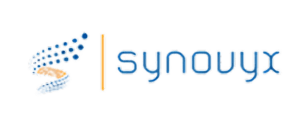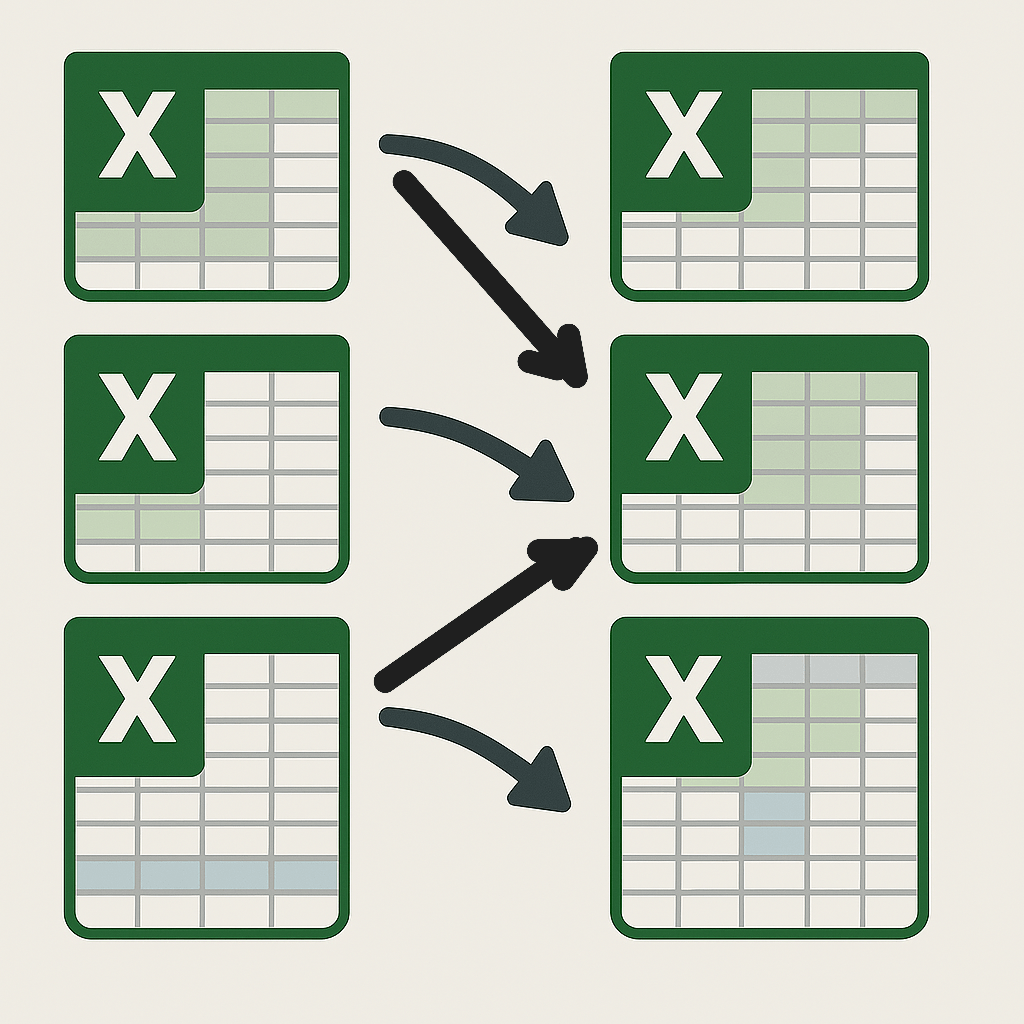
Automating Monthly Revenue Allocations with Excelerate®
An accountant at a consultancy firm was spending nearly an entire day managing data from multiple Excel® workbooks—one for each subject-matter expert (SME) with tabs for each client serviced.
The process was tedious, error-prone, and far from scalable, occasionally defaulting to cut and paste.
Challenges
- SMEs billing multiple clients at varying hourly rates
- Monthly timesheets submitted in disparate Excel files with multiple tabs
- Frequent data-entry mistakes and inconsistent formatting
- Manual consolidation ate up a full working day
- Risk of misallocated revenue and delayed client statements
Excelerate® Solution
- Error Detection & Correction Automatically scans each submitted timesheet, flags anomalies, and standardizes entries.
- Data Deconstruction Breaks down raw input into granular categories—per SME and per client.
- Automated Reconstruction Reassembles hours and rates into three key views:
- Total hours and fees per SME
- Revenue per client
- Overall consultancy totals
- PDF Statement Generation Instantly produces polished, ready-to-send statements for:
- Each client
- Each SME
- The firm’s tax accountant
Results
- Processing time slashed from hours to minutes
- 100% data accuracy—no more human-induced errors
- Consistent, branded statements delivered on time
- Freed up billing team to focus on analysis, not admin
Excelerate® can transform your revenue workflow and cut your month-end close in half.