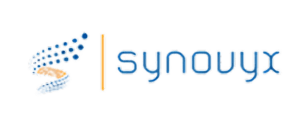One method of structured querying a data table is row filtering. That is, selecting all rows where conditions specified for a number of columns are simultaneously true. Excelerate makes that quick and painless, and this process is frequently quite messy in Excel. The video below gives several short examples.
Excelerate-Excel compatibility
. https://vimeo.com/1134979813
Making Excel and pdfs Work Together
Making Excel and PDF Work Together When a straightforward Excel workbook—containing one or two substantial data tables—gets exported to PDF format and subsequently re-imported into
Query a table by row filtering using Excelerate
One method of structured querying a data table is row filtering. That is, selecting all rows where conditions specified for a number of columns are
Managing employee, client times
Here is a video that illustrates in some detail how Excelerate can collect, rearrange, modify and combine data relating to combinations of employees or associated
Automating Monthly Revenue Allocations
Automating Monthly Revenue Allocations with Excelerate® An accountant at a consultancy firm was spending nearly an entire day managing data from multiple Excel® workbooks—one for
Find, identify, and extract specific data patterns in a table
Find, identify, and extract specific data patterns in a table Unlock the power of your data with
Control aspects of your stored data in Excelerate as you process
Control aspects of your stored data in Excelerate as you process Excelerate offers
Full Time vs Part Time Employment
Analyzing Employment Trends: Full-Time vs. Part-Time Work Within the Non-Farm Payrolls (NFP) Report, two key employment categories—full-time employment and part-time employment for economic reasons—offer valuable insight into the
payroll Taxes
Payroll Tax Receipts for the Month of May were down 1.5 – 2 percent from the Month of April. Now, the NFP Report and Payroll Taxes