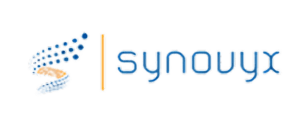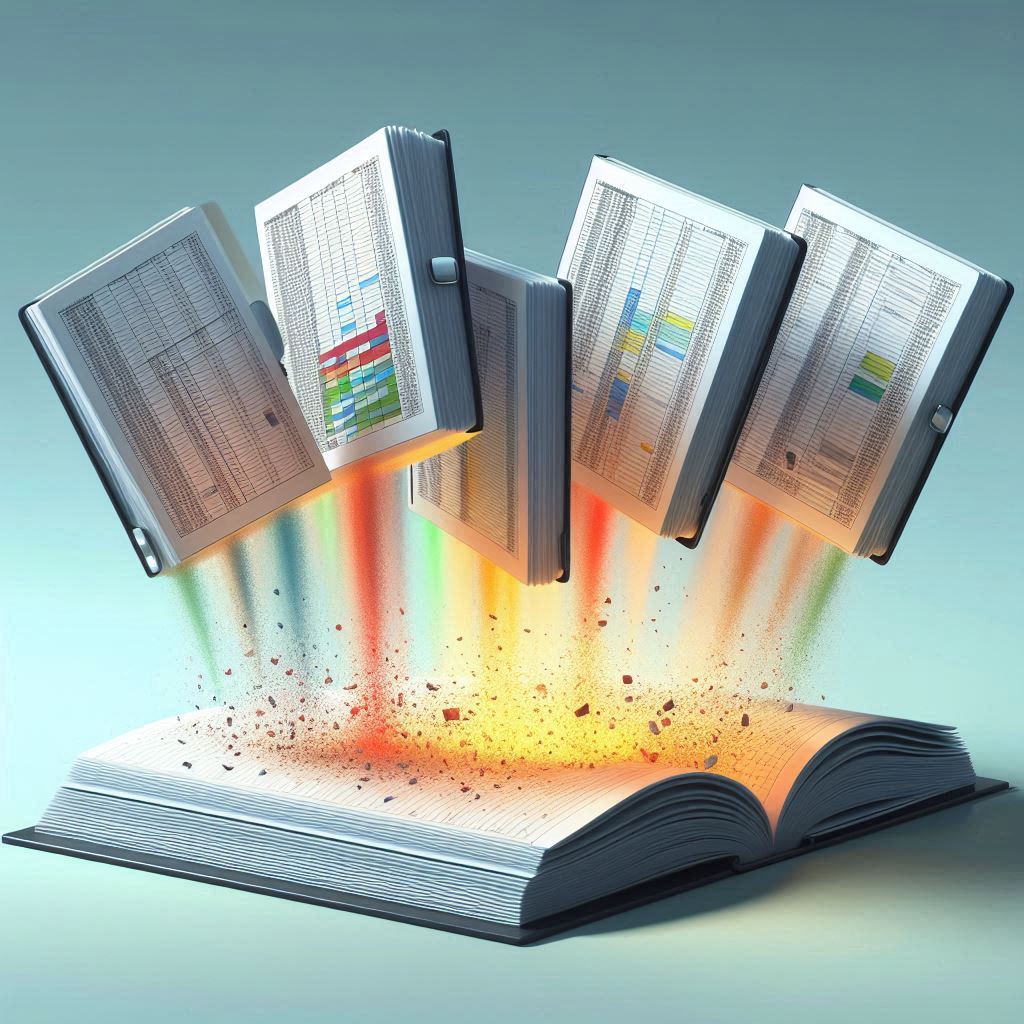
Use Excelerate to assist Excel related activities
Excelerate is fully compatible with basic Excel, allowing you to import single-tab worksheets as tables and multi-tab worksheets as stacks, our vertically oriented equivalent. A stack can be instantly exported as an Excel workbook, and the display grid of a computation can be modified and decorated just like in Excel. But here are some special advantages:
1. With a single action, you can import multiple tables of any type, and they will come into Excelerate as tabs of the stack that can be immediately saved as an Excel workbook.
2. In Excelerate, you can select multiple tabs of the stack, arrange them in any order you desire, and extract any single tab for processing.
3. The individual tabs of any stack, whether imported or created, can be saved as separate PDF documents. To save every tab of any Excel workbook as a PDF file, it takes just two actionss: import into Excelerate and save each tab as a PDF.
4. An Excelerate action is designed to work cell by cell in any table to which it is applied. If the table name is replaced by the name of the stack, the action will automatically be applied to every tab in the stack (essentially an automatic loop). The same applies to a macros, which are quite easily created.
5. Any stack (and so essentially any Excel workbook) can be combined into a single table in Excelerate; vertically, horizontally, respecting labels if desired, or by position, with a single action.